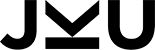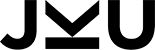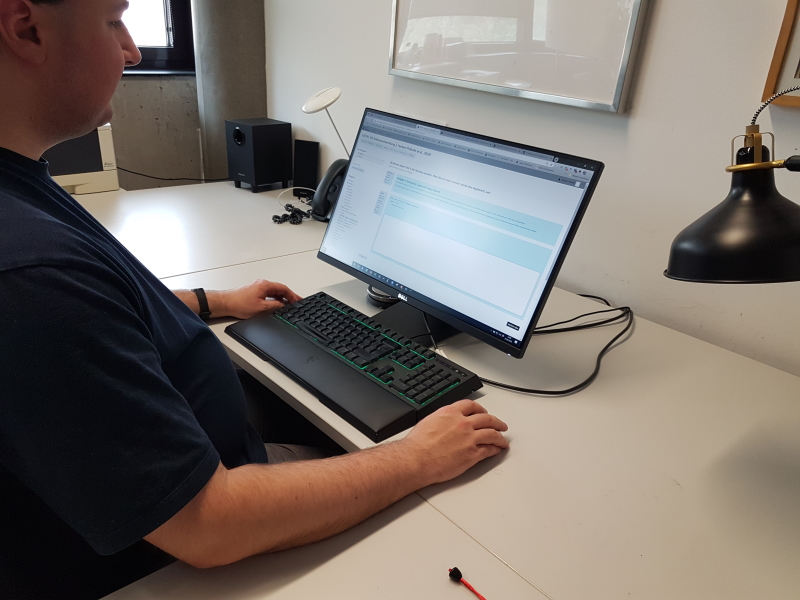Online Exams via Zoom (using Moodle)
Due to Covid-19, we still have to do exams online. Here are the prerequisites and the procedures.
By participating in the online exam you agree to these conditions.
Prerequisites
- Good and stable internet connection (preferrably via an Ethernet cable). If the connection breaks down for a longer time
the exam cannot be graded, but it will not count for the number of possible exam attempts.
- Computer with a sufficiently large screen (no mobile phone).
- A mobile webcam, a mobile phone, or a device with a camera placed at a distance of approximately 1 meter, so that the screen contents
and you are clearly visible.
- Headsets are not allowed.
- For control purposes, the exam will be recorded locally; it will be deleted after the exam.
Exam procedure and conditions
-
The participants are divided into groups of 20-25 people. Each group is supervised by a staff member using
Zoom and will receive a group-specific Zoom link by email the day before the exam.
-
Participants have to log in to Zoom at least 15 minutes before the start of the exam by clicking the
link sent to them. They must log in with their first name and their last name.
-
Participants must place a webcam, a mobile phone (landscape), or some other device with a camera so that one can see them and the screen
(from a distance of about 1 meter, see below picture that shows how the camera should be positioned). It must be obvious that no other computer or screen is being used
and that no other documents are being consulted. These conditions are checked in the
15 minutes before the start of the exam.
-
10 minutes before the start of the exam, participants are asked to look into the camera and to present their
student ID card so that it is legible (approx. 15 cm in front of the camera).
-
Using Moodle, participants have to log in to the course for which they want to write the exam.
At the beginning of the exam, the exam text is activated and can now be edited. For every exam question
there will be a text field into which you should type your answer. Other tools (IDEs, text editors, etc.)
are not allowed.
-
During the exam, the Moodle window with the exam questions must be maximized to full screen
size and must be visible at all times. Other windows (e.g., the Zoom window) must not be visible.
-
Questions and answers can be heard by everyone and are therefore disturbing. Thus, questions should
only be asked in really urgent cases, e.g. if an error in the assignment text is suspected.
-
To submit the exam, click the button "Versuch beenden" at the bottom of the window. You can resume answering
questions by clicking "Zurück zum Versuch". Only when you click "Abgabe" the exam will be submitted.
The exam can be submitted early (but only once!). At the end of the exam, submission happens automatically.
Log entries are used to ensure that no one else does the exam using the same Moodle account.
If you submit before the end of the exam, please write "submission <Name>" into the chat window
of Zoom before leaving the Zoom session.
We know that online exams are a challenge for you (but also for us). Unfortunately, we have to insist
on the above requirements, but we will do our best not to put any unnecessary obstacles in your way.
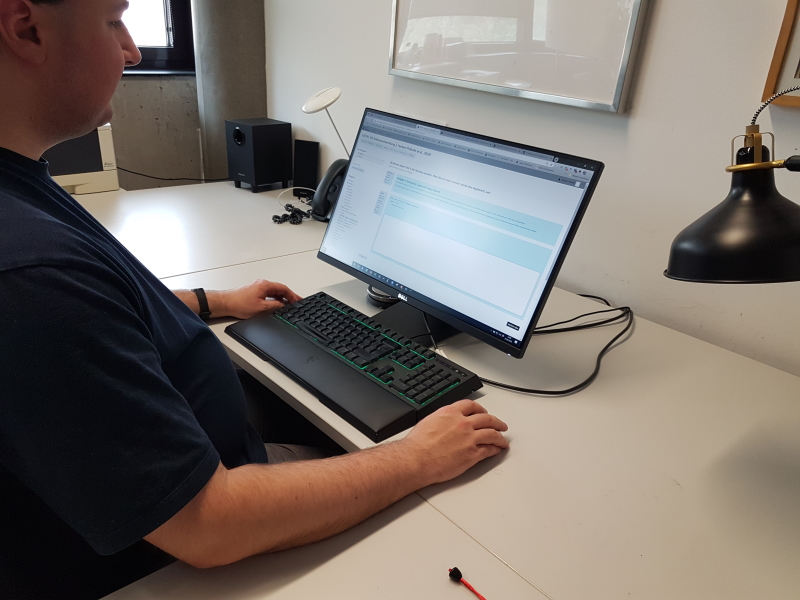
|