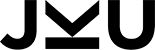

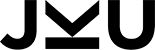

|
Home General Staff Contact Partners Alumni Research Areas Projects Papers Books Reports Awards Teaching Lectures Exams B.Theses M.Theses PhD Theses Go Abroad Misc Talks Library Gallery Links Search Webmaster |
Seminar in Software Engineering: Human/Computer Interaction
Kick-OffMo, 11.3.2019; 10:15-11:45, S3 218 IMPORTANT:
Target audienceStudents in Computer Science who have already attended the course "Human/Computer Interaction" GoalsIn-depth treatment of special topics in HCI. SubjectThe subject of the seminar changes from year to year. In this semester, the focus is on interactive information visualization. Plain "information visualization" belongs to the area of computer graphics; the focus is on comprehensible representation of the data, typically in some graphical form. In "interactive information visualization", the focus shifts to user interfaces, including the design of possible interactions and manipulations of graphical representations. Challenges are understandability and easy of use, which enables users to concentrate on the data and the results rather than the technical steps needed to retrieve the desired information from the data. Examples of interaction techniques are:
Basic literature
Online sourcesObviously, also try searching for terms like "Interactive Information Visualization" and "Big Data". Expected ResultsAll participants in the seminar will present a visualization technique of their choice. For selecting a preferred topic, they should already be familiar with a few visualization techniques before the seminar starts. It is therefore highly recommended to check out the sources listed above before the kick-off meeting.Sample ImplementationParticipants are expected to implement a typical example of the chosen visualization technique. This should be a prototypical implementation of a visualization to illustrate its usage and benefits, using sample data. To demonstrate the result, participants are also expected to find data that show the benefits of interactive visualization, ideally data from the real world. PresentationThe presentation should explain the principle of the visualization and interaction, including a live demo of the sample implementation.
DocumentationIn addition to the presentation, participants are also expected to write a summary of their findings. The result should be a 5-10 page document in the typical style of a research paper. It should be written for user interface designers as the target audience. Readers should be enabled to use the described interactive visualization on their own in real-world projects. With this goal in mind, the documentation should also explain how the sample implementation was created.
PreparationIn preparation for the kick-off meeting, participants are expected to bring suggestions for visualization techniques they wish to present. To avoid conflicts or overlaps, it is recommended that each participant suggests three or more visualizations.
Presentations
|
||||||||||||||||||||||||||||||||||||||